



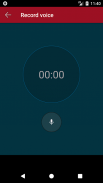






Quick Song Editor

Description of Quick Song Editor
Quick Song Editor is a mobile application designed for audio editing, particularly for users who want to modify their music tracks. This app allows users to trim audio files, add fade-in and fade-out effects, or silence specific sections of their recordings. Available for the Android platform, Quick Song Editor is a practical tool for anyone looking to enhance their audio files with ease. Users can download Quick Song Editor to start working on their audio projects.
The application features a user-friendly interface that simplifies the editing process. Selecting the region to modify is straightforward; users can easily drag two delimiters on the audio waveform to indicate the parts they wish to edit. This visual representation makes it simple to identify the desired sections for trimming or applying effects, catering to both casual users and those with more advanced editing needs.
Trimming audio is one of the core functionalities of Quick Song Editor. Users have the flexibility to erase the section of audio between the delimiters or remove the portions outside of the selected area. This feature is beneficial for those looking to shorten tracks or eliminate unwanted parts without complicated procedures. The choice between these two trimming options provides versatility in editing approaches.
In addition to trimming, the app allows users to add fade-in and fade-out effects. Fade-in can be particularly useful for creating smoother transitions at the beginning of a track, while fade-out can help in achieving a gradual end to a song. These effects enhance the listening experience by making transitions less abrupt and more polished. Users can adjust the duration of these effects to suit their preferences, providing a customized audio output.
Another important aspect of Quick Song Editor is its ability to silence specific parts of an audio file. This feature gives users control over their recordings, enabling them to remove unwanted sounds or pauses that might detract from the overall quality of the audio. This capability is especially useful for podcasters and musicians who need precise control over their audio content.
Once the editing process is complete, users can save their created audios in various formats, specifically mp3 and m4a. These formats are widely recognized and compatible with numerous devices, making it convenient for users to share their edited tracks. Saving in these formats ensures that the audio quality is maintained while allowing for easy distribution and playback across different platforms.
The application also supports importing existing audio files, allowing users to bring their music or recordings into the app for editing. This feature means users do not have to start from scratch; they can simply import their audio and make adjustments as needed. Whether it’s a song, a podcast episode, or any other audio project, Quick Song Editor enables seamless editing from existing content.
For users looking to create content for social media or other platforms, Quick Song Editor offers a practical solution for quick edits. The ability to make changes on-the-go is a significant advantage for content creators who may need to adjust their audio files before sharing them. The app's straightforward functionality ensures that even those with limited audio editing experience can produce quality results efficiently.
The design of Quick Song Editor emphasizes ease of navigation, making it accessible for users of all skill levels. The layout is intuitive, allowing users to find the tools they need without confusion. This focus on user experience is crucial in ensuring that users can quickly adapt to the app and utilize its features effectively.
In terms of audio quality, Quick Song Editor maintains a high standard, ensuring that the audio output remains clear and professional. This quality assurance helps users feel confident in their edits, knowing that the final product will meet their expectations. The app's functionality does not compromise the integrity of the audio, which is essential for users who prioritize sound quality.
For those interested in experimenting with their audio files, Quick Song Editor provides a robust set of tools to explore. Users can combine various editing techniques to achieve their desired results, whether that involves simple trimming or more complex modifications. The flexibility of the app encourages creativity and allows users to personalize their audio projects.
Overall, Quick Song Editor serves as a valuable resource for anyone looking to edit audio files efficiently. With its range of features, including trimming, fade effects, and silence options, users can create polished audio tracks with minimal effort. The ability to save in popular formats and the straightforward interface further enhance its appeal. Quick Song Editor is a suitable choice for those aiming to refine their audio content, offering both functionality and ease of use.



























